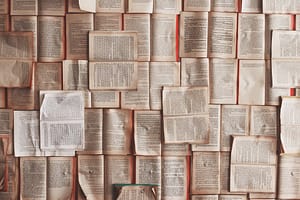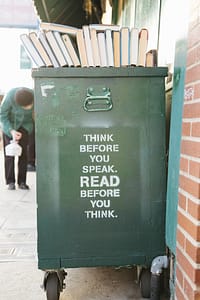The process of self-publishing can be daunting, especially when you’re trying to publish your first book – as if writing itself wasn’t hard enough. In this blog post, I’ll provide an overview of the self-publishing process that I went through as well as some other observations. Here are 6 great tips to self-publishing your book today.
1. Build your platform, presence and brand before you publish
And the earlier the better. This should happen regardless of whether you self-publish or traditionally publish. This involves getting your personal brand out in the world, which can include being interacting on author / writing forums, reviewing books, building your social media platform (e.g., Facebook, Instagram, Pinterest, etc), YouTube channel, or blogs. In addition, a website that contains a repository of all your books, release dates, email sign up list, pre-order info, competition, giveaways would also be helpful.
2. Set a realistic budget and prioritise where your hard-earned cash goes

3. Decide the self-publishing platform you’ll sell your book on
The platforms available are KDP from Amazon, iBooks, Nook from Barnes and Noble, Kobo, and Google Play. Key questions to ask yourself to determine which you choose are whether you want to publish ebooks, paperback, hardcover, audio, or all of them, the distribution network offered and whether it covers the retailers, libraries, schools, and geographies you would like, and the cost of publishing on these platforms.
4. Set a release date
Before announcing your book’s release date on your website or social media platforms, familiarise yourself with the lead times that your chosen self-publishing platform will take to publish your book and buffer in some cushion in case something does not go to schedule. A release date should provide enough time for your readers to get excited about your book but not too long that they forget about it. To keep your readers engaged from the time of your announcement to the book release, you may want to consider offering pre-orders, competitions or giveaways.
5. Finalise the details of your book
5.1 – Format the book
Arrange your book exactly how you want it to look like in print or eBook. This not only includes having the title page but ensuring it is on the right side of the page when the reader immediately see it when they open the book, the page numbers are on each page, correct headers and footers, appropriate there scene break dividers, and pages for copyright, dedication, and About the Author. You can format your book yourself using software such as Microsoft Word, Scrivener, Scribus, or Adobe InDesign, or hire external help.
5.2 – Design the book cover
Despite the adage not to judge a book by its cover, the sad truth is many of your potential readers will judge the cover. Even if you have skills to do this, unless you’re a professional designer, I recommend to hiring external help as they should add an angle of creativity that you may not have thought about and add the professional touch to the design. When working with a designer, provide relevant details about your story so the designer can start their creative process but don’t be too prescriptive about exactly what the outcome should look like otherwise you may kill off great designs that the designer had in mind.
5.3 – Finalise the book title
Do some searches to see if it’s not similar to another book in the same genre
5.4 – Write the blurb
This is the back of the summary, not a synopsis. It should be brief yet compelling to entice the casual browser to buy your book.
5.5 – Choose the book size
Check books in your genre and you’d probably want it to be similar as genre readers will expect similar dimensions. Generally, the more pages you have, the more it’ll cost to print physical books. To get around this, you may want to consider making your book size a bit bigger to reduce the number of pages – you’ll need to weigh up if it becomes too big or not.
6. Ask for reviews
Getting reviews for your book is improve the chances of your book selling well because word-of-mouth is influential, especially for new writers. Make sure you build enough time receive feedback and you can make use of it in your publicity and marketing. You can either send ebook arcs (advance review copies) or order author copies from your self-publishing platforms which you can mail to your reviewers.